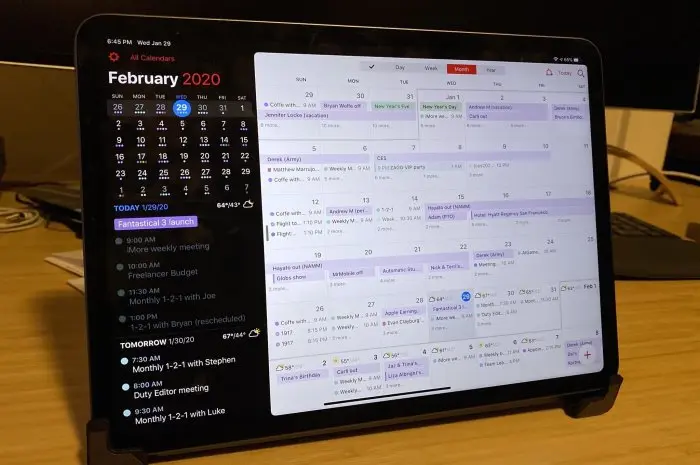Organize Your Life: Best Calendar Apps You Need to Know About
Discover the best calendar apps that will help you stay organized, boost productivity, and manage your time efficiently with easy-to-use features and smart scheduling tools.
Staying organized in today’s fast-paced world is no easy feat. Between juggling work meetings, personal commitments, social events, and daily tasks, it can be challenging to keep track of everything.
Luckily, calendar apps can be your saving grace, helping you manage your time effectively, set reminders, and keep all your appointments in one place.
Whether you’re looking for a simple app to schedule personal tasks or a powerful tool to organize your professional life, the right calendar app can transform the way you stay on top of your commitments.
Here are some of the best calendar apps you need to know about to keep your life organized.
1. Google Calendar
Google Calendar is one of the most popular and versatile calendar apps out there. It’s free, easy to use, and integrates seamlessly with other Google services like Gmail and Google Meet.
Whether you’re scheduling meetings, setting reminders, or creating recurring events, Google Calendar offers a user-friendly interface that works across all devices.
One of the key features is its ability to automatically add events from your Gmail, such as flight bookings, hotel reservations, or restaurant appointments, making sure you never miss a detail.
The app also allows for color-coding events, sharing calendars with others, and syncing across multiple platforms. Google Calendar is ideal for both personal and professional use, offering a great balance of simplicity and powerful features.
Key Features:
- Syncs with Gmail for automatic event creation.
- Easy sharing and collaboration on group calendars.
- Works on both mobile and desktop devices.
2. Microsoft Outlook Calendar
The Microsoft Outlook Calendar is a comprehensive scheduling tool that’s part of the broader Microsoft Outlook platform. It integrates email and calendar functionalities seamlessly, making it a great choice for professionals who need to stay organized in both areas.
This app is especially useful if you already use other Microsoft tools, such as Office 365 or Teams, as it syncs across the Microsoft ecosystem effortlessly.
With features like meeting scheduling, reminders, and the ability to track RSVPs, Outlook Calendar helps you manage work-life balance effectively.
It’s also packed with customization options, allowing you to tailor your calendar based on different categories (e.g., work, personal, family), ensuring that you always know what’s coming up next.
Key Features:
- Syncs with Microsoft Office tools like Teams and Outlook email.
- Meeting scheduler with RSVP tracking.
- Customizable views for work, personal, or shared calendars.
3. Apple Calendar (iCal)
For Apple users, Apple Calendar (or iCal) is the default app that comes pre-installed on all iOS devices.
It integrates perfectly with other Apple services, including Siri, Reminders, and iCloud, making it an excellent choice if you’re fully immersed in the Apple ecosystem. Apple Calendar is known for its clean interface, ease of use, and efficient syncing across devices.
This app allows you to create events, set reminders, and manage multiple calendars at once. You can also invite others to events and share calendars across platforms, making it ideal for both personal and work-related scheduling.
With its seamless integration into macOS and iOS, Apple Calendar is a great go-to option for Apple fans looking for an efficient and intuitive organizer.
Key Features:
- Syncs across iPhone, iPad, Mac, and Apple Watch.
- Integration with Siri for voice-activated scheduling.
- Multiple calendar management with easy sharing options.
4. Fantastical
Fantastical is a premium calendar app known for its sleek design and powerful functionality. Available on iOS and macOS, Fantastical stands out with its natural language input, allowing users to type or dictate events in plain language.
For example, you can enter “Meeting with Sarah at 3 PM tomorrow,” and Fantastical will automatically create an event based on your input.
Fantastical also supports multiple calendar views, weather forecasts, time zone adjustments, and event invitations. If you’re looking for a highly customizable calendar that offers premium features and a polished interface, Fantastical is a great choice.
Key Features:
- Natural language input for creating events quickly.
- Customizable views and themes.
- Weather integration and time zone support.
5. Any.do
Any.do is a hybrid task manager and calendar app that combines to-do lists with scheduling features. It’s perfect for those who want a simple, all-in-one solution to organize their tasks and events.
The app integrates a calendar with a task list, allowing you to manage your day by both events and individual to-dos.
Any.do syncs across devices, and its intuitive interface makes it easy to drag and drop tasks, add notes, and set reminders. The app also offers recurring task management, allowing you to repeat tasks daily, weekly, or monthly.
This makes Any.do a great option for those who need more than just a basic calendar app but still want simplicity in their scheduling.
Key Features:
- Combines to-do lists with calendar scheduling.
- Drag-and-drop functionality for easy organization.
- Cross-platform sync with reminders and recurring tasks.
6. Todoist
While Todoist is primarily a task management app, it also has a built-in calendar feature that allows users to schedule tasks, events, and projects. The app is ideal for those who like to break their day into actionable steps while still needing an overview of their schedule.
Todoist’s interface is clean and simple, but it offers powerful features such as task prioritization, project management, and integrations with other calendar apps like Google Calendar.
Todoist helps users stay on track with productivity goals by incorporating a karma system, which motivates users by rewarding them for completing tasks.
If you’re a goal-oriented person looking for an app that combines task management with scheduling, Todoist is an excellent choice.
Key Features:
- Task management with calendar integration.
- Prioritize tasks and set reminders.
- Syncs with Google Calendar and other platforms.
7. TimeTree
TimeTree by LI Games is a great calendar app for those who want to collaborate and share calendars with family, friends, or coworkers.
The app’s standout feature is its ability to create shared calendars for groups, making it ideal for coordinating schedules, planning events, or managing group projects.
It’s particularly popular among families who need to stay on top of shared activities like school schedules, vacations, or appointments.
TimeTree allows you to view multiple calendars at once and provides a comment feature for each event, making communication easy. If you’re looking for a calendar app that prioritizes collaboration, TimeTree is a fantastic option.
Key Features:
- Shared calendar options for families or groups.
- Commenting on events for easy communication.
- View multiple calendars in a single interface.
Conclusion
Staying organized and managing your time effectively is easier with the right calendar app.
Whether you need a simple tool for personal use or a more complex solution to manage work and personal commitments, the apps listed above offer a wide range of features to suit every lifestyle.
From Google Calendar’s seamless integration to Fantastical’s natural language input and TimeTree’s collaborative options, these apps will help you organize your life with ease.
Try out a few and discover which one works best for you, helping you stay on track and productive in your daily life.